Lucky patcher app [ Tutorial on Modding, remove license verification and much more… ]
So let’s start:-
Warning:-You Must Have Rooted Device and I’m Not responsible for any damage causes to your device. But we’ll fix it , just comment your problem. If you want to know about rooting, just Click here..
Now download Lucky patcher Apk from Here (version 5.6.8)
How to Apply Custom Patch To get everything unlocked(if available):-
1.First Open Lucky Patcher And Select Any App.
2.Select Open Menu Of Patches.
2.Select Open Menu Of Patches.
3.Now Click On Custom Patch.
4.Now You’ll See A Patch Window with all patch features , Now Click Apply.
5.Wait till It Completes , Then Check Patch result And Launch App.
You’ll get all features you’ve seen in patch window.
5.Wait till It Completes , Then Check Patch result And Launch App.
You’ll get all features you’ve seen in patch window.
How to Hack In App Purchase :
1. Open Lucky patcher and choose any App.
2. Click on open menu of patches.
2. Click on open menu of patches.
3. Now select ‘Support In App LVL emulation’.
4. Then Check first two options and apply.
5. Wait Till it completes , Check Patch result (work if 13% or more than 13%.
6. Launch App.
7. Make sure You have working internet connection, then click on anything you wanna buy.
8. You’ll get Lucky patcher window.
9. Tick On Save Purchase(2nd option ).
10. Select yes.
Done Now Enjoy free purchase…
6. Launch App.
7. Make sure You have working internet connection, then click on anything you wanna buy.
8. You’ll get Lucky patcher window.
9. Tick On Save Purchase(2nd option ).
10. Select yes.
Done Now Enjoy free purchase…
How to Remove Google Ads/Make App Offline :
1. Open Lucky patcher and select App.
2. Open menu of patches .
2. Open menu of patches .
3. Now Select Patch To Remove Advertisement.
4. Now Enable all options same as shown in picture below.
5.Apply And Wait Till completes, Launch App and Now you got rid of ads.
How to remove license verification/Google dependencies :
1.Open Lucky patcher and select App.
2. Now open menu of patches.
2. Now open menu of patches.
3. Then Select Remove license verification.
4. Now select auto modes.
5. Enable all options shown in picture below.
6. Apply and wait till completes , check result and now you removed it.
How to Bind/Mount Data/Obb Folder From Internal to external
1. Open Lucky patcher
2. Select toolbox.
3. Now Select Directory Binder.
1. Open Lucky patcher
2. Select toolbox.
3. Now Select Directory Binder.
4. Now click on Add New directory bind.
5. Then Select Your Default Data/Obb Folder Using File browser Option.
6. Select Folder Where you want to Mount and use as new obb/Data folder.
6. Select Folder Where you want to Mount and use as new obb/Data folder.
7. Now Bind directory. Done Enjoy
Note:-This feature used usually for huge game data that isn’t places in external memory card in some phones.
How to Remove Every Advertisement From your phone :
1.Open Lucky Patcher.
2. Select Toolbox from bottom.
3.Now Click On Block All Advertisement from Device.
2. Select Toolbox from bottom.
3.Now Click On Block All Advertisement from Device.
That’s it from this post..

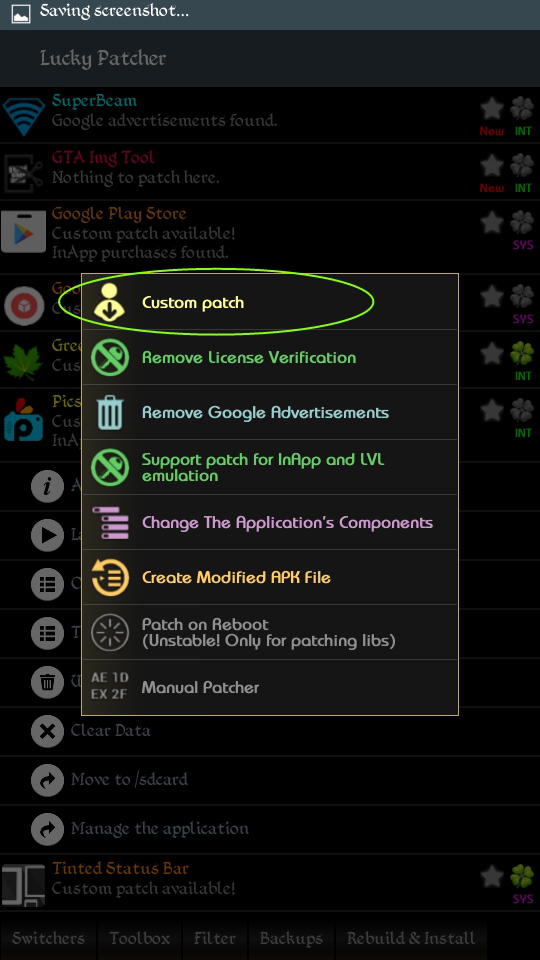
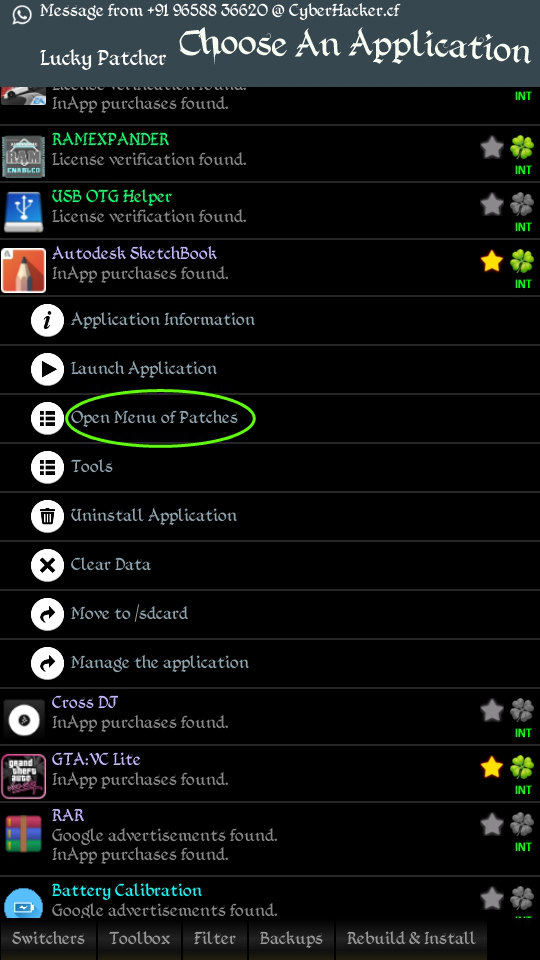
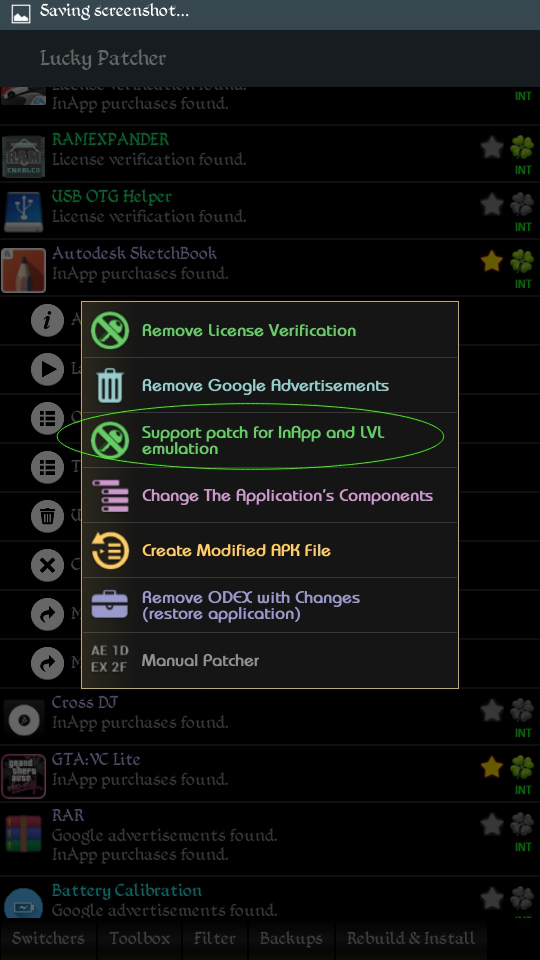
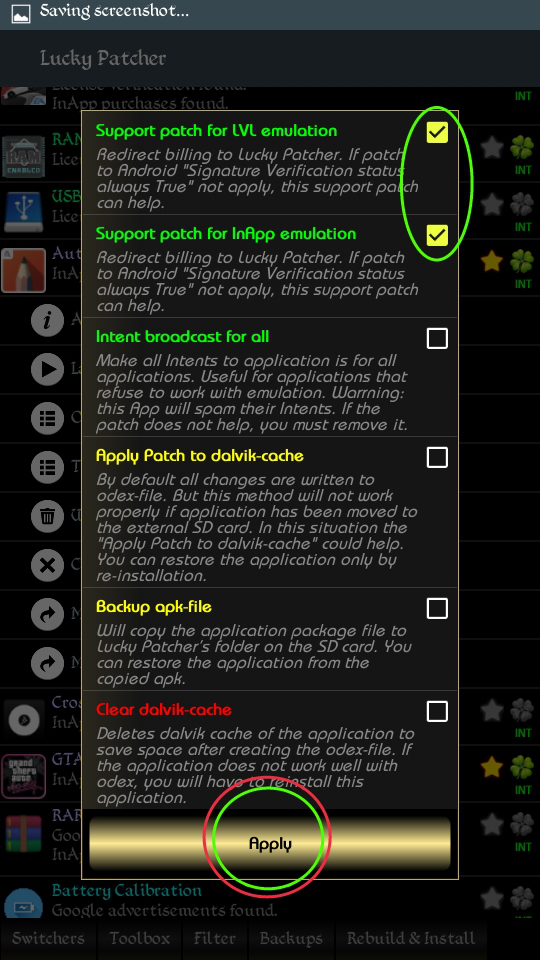
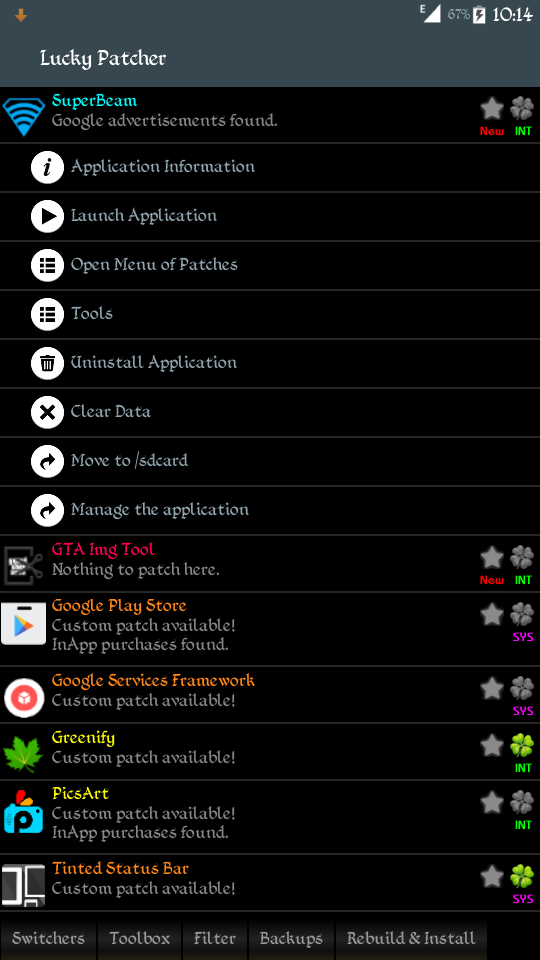
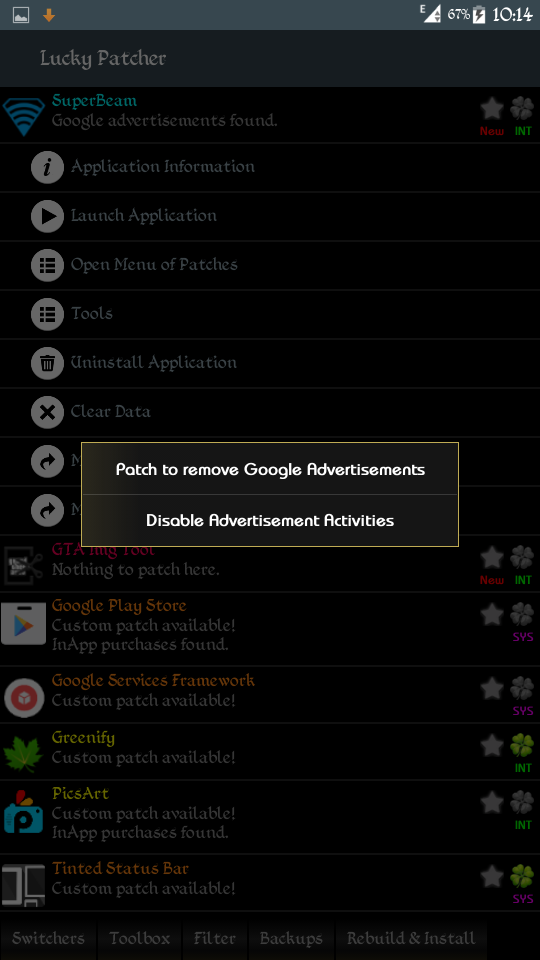
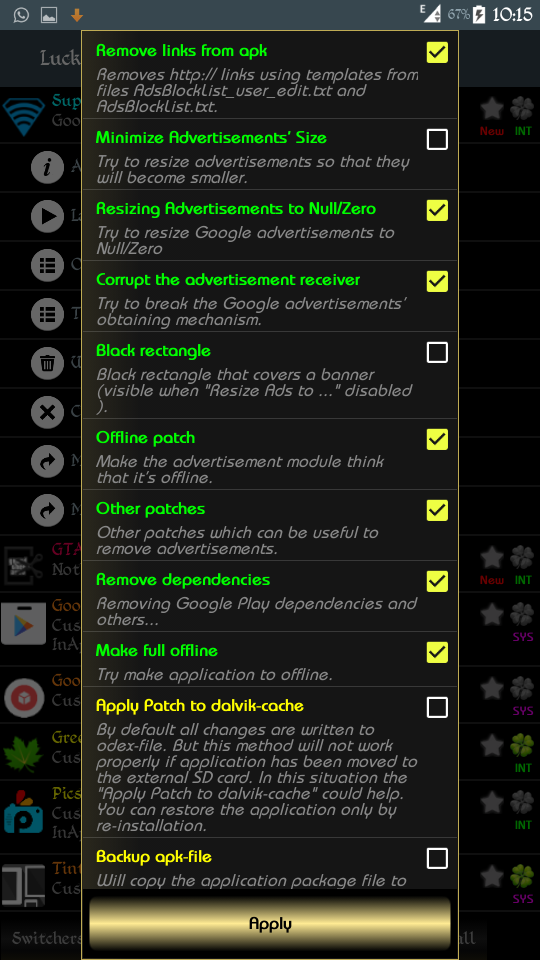
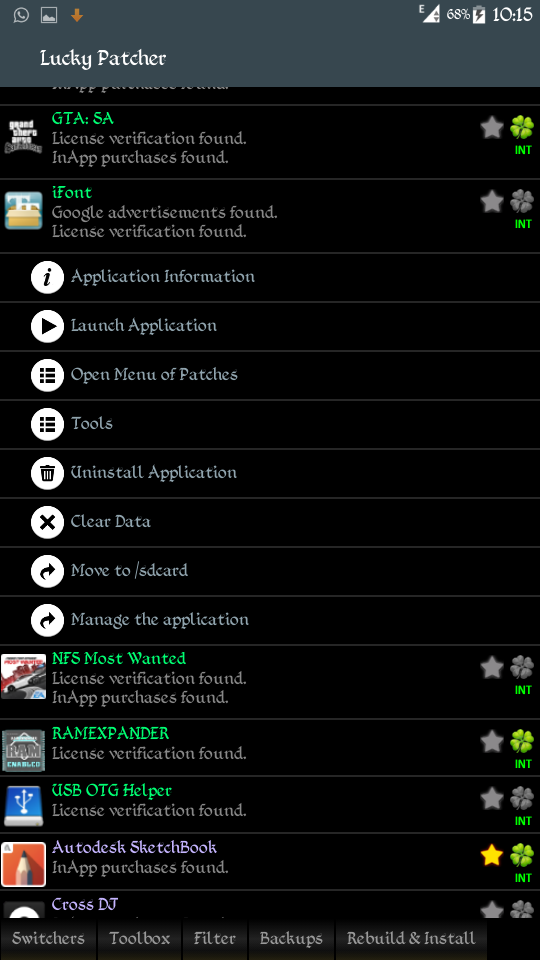
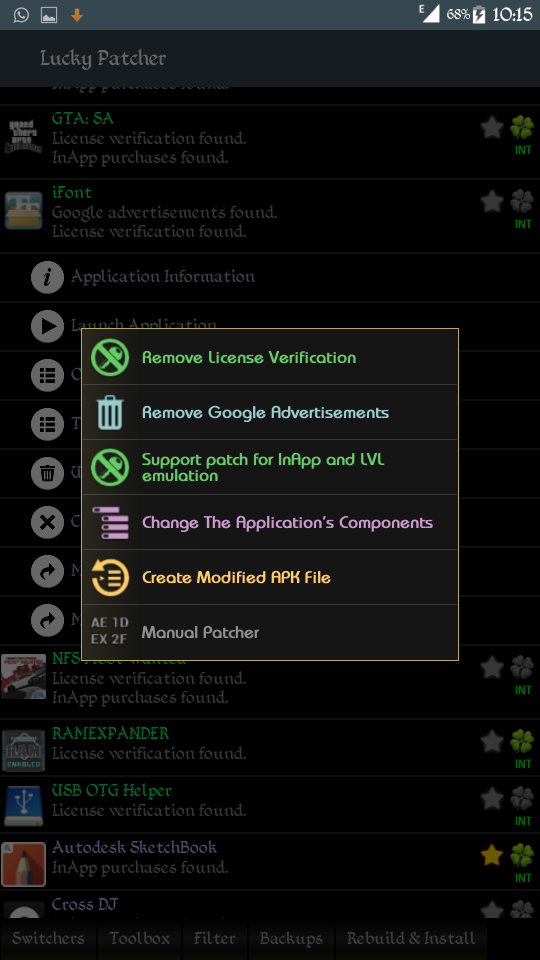
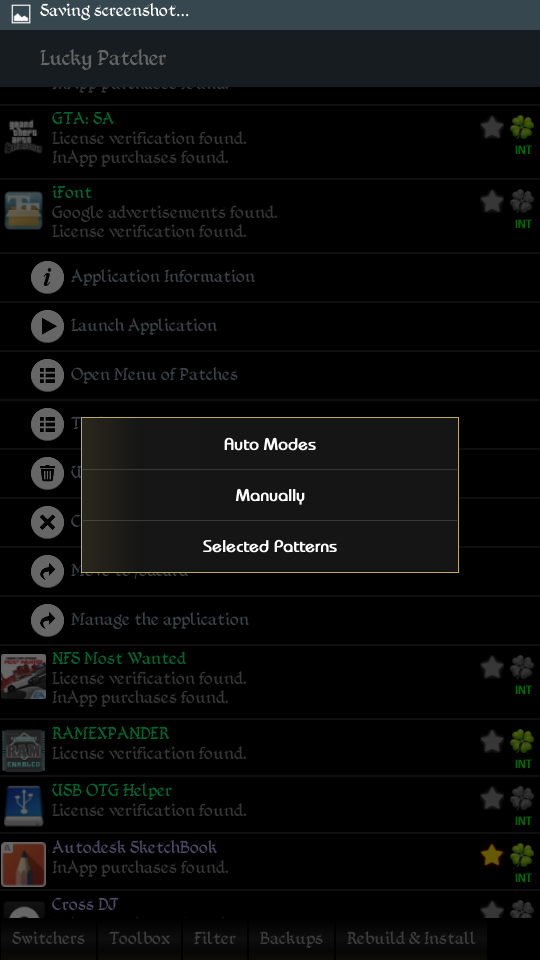
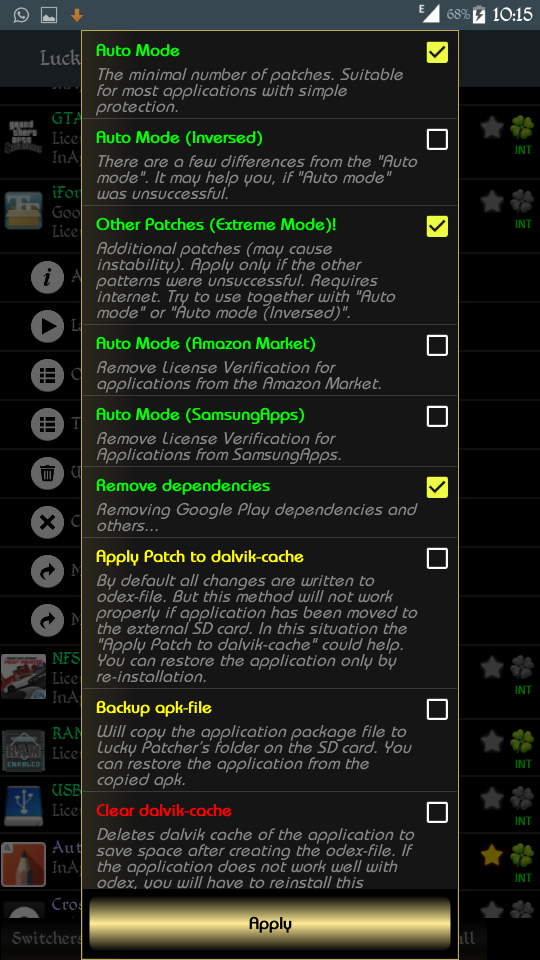
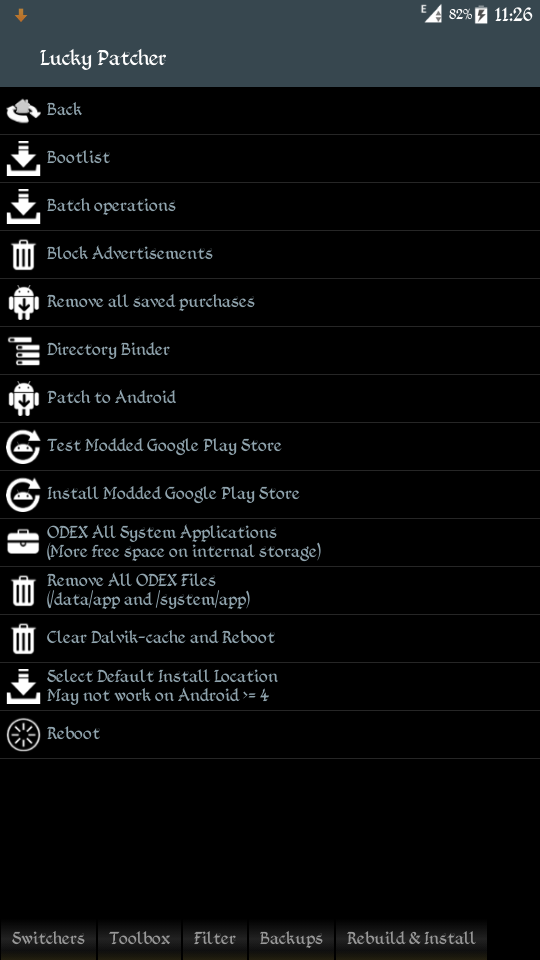
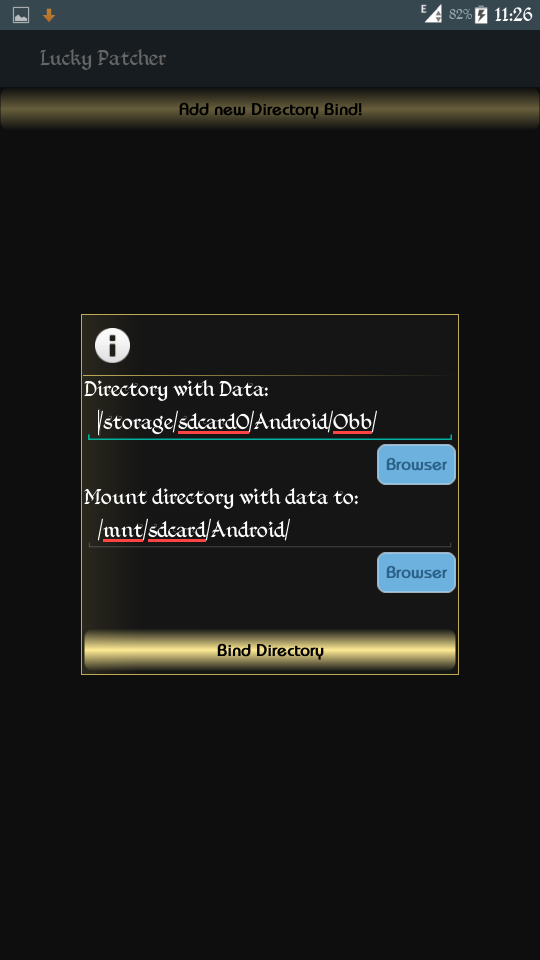
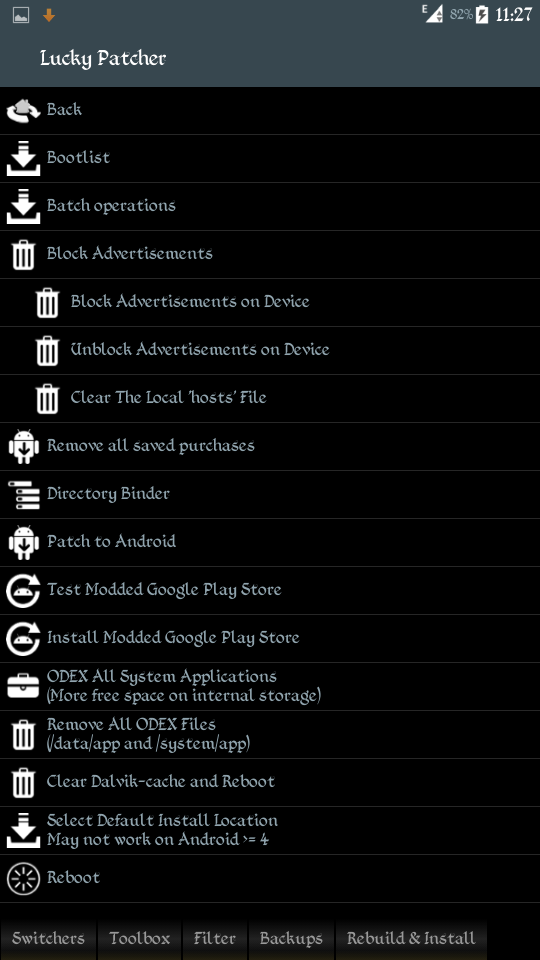
I Want to use this medium to appreciate an online ghost hacker, after being ripped off my money he helped me find my cheating lover and helped me hacked his WHATSAPP, GMAIL, kik and all his social media platforms and i got to know that he has being cheating on me and in less than 24 hours he helped me out with everything, hacking setting is trust worthy, contact him via: hackingsetting50@gmail.com
ReplyDeleteI Want to use this medium to appreciate an online ghost hacker, after being ripped off my money he helped me find my cheating lover and helped me hacked his WHATSAPP, GMAIL, kik and all his social media platforms and i got to know that he has being cheating on me and in less than 24 hours he helped me out with everything, hacking setting is trust worthy, contact him via: hackingsetting50@gmail.com
ReplyDeleteDo you need to increase your credit score?
ReplyDeleteDo you intend to upgrade your school grade?
Do you want to hack your cheating spouse Email, whatsapp, Facebook, instagram or any social network?
Do you need any information concerning any database.
Do you need to retrieve deleted files?
Do you need to clear your criminal records or DMV?
Do you want to remove any site or link from any blog?
you should contact this hacker, he is reliable and good at the hack jobs..
contact : cybergoldenhacker at gmail dot com